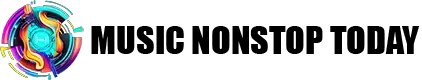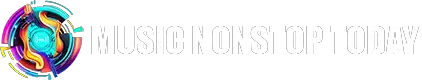Are you an Apple Music user who wants to move to Spotify and transfer the Apple Music library or playlist to Spotify, and does it take forever? A simpler and easier way to move the entire song library is by using a third-party service.
One thing Apple does exceptionally well is keep customers on the platform. There is no simple way to move apps or data; even playlists are tedious. Everyone would rather listen to music instead of manually copying song by song from one library to another. Luckily, few services offer similar functionality that lets us transfer the Apple Music library or playlist to Spotify or other platforms.
Move Your Apple Music to Spotify Easily with an App
Few platforms offer the same functionality and require similar input from you. We will try to focus only on the ones used most often, like SongShift, TuneMyMusic, Soundiiz, or MusConv. Usage is simple: download the App and connect the Apple and Spotify accounts. Then, choosing the playlists you want to transfer would be best. The best part about this is you can follow a simple, straightforward process that takes almost no time.
| SongShift | TuneMyMusic | Soundiiz | MusConv | |
|---|---|---|---|---|
| Free | ✔️ | ✔️ | Free with registration | Trial |
| Subscription | Starting from $6.99/mo | Starting from $4.50/mo | Starting from $4.50/mo | Starting from $12.99/mo |
| Manges | Playlists, Albums, or Artists | Playlist and Library | Playlists, favorite songs, albums, or artists. | Playlists, Albums, or Artists |
| Spotify | ✔️ | ✔️ | ✔️ | ✔️ |
| Apple Music | ✔️ | ✔️ | ✔️ | ✔️ |
| YouTube | ✔️ | ✔️ | ✔️ | ✔️ |
| YouTube Music | ✔️ | ✔️ | ✔️ | ✔️ |
| DEEZER | ✔️ | ✔️ | ✔️ | ✔️ |
| Tidal | ✔️ | ✔️ | ✔️ | ✔️ |
| Amazon Music | ✔️ | ✔️ | ✔️ | ✔️ |
Is Using Third-Party Apps Safe?
In a nutshell, yes, it’s safe, but we recommend that after you complete the job and transfer your playlist(s), you revoke all permissions given to the application you used.
This is an excellent question we spotted while investigating what the community talks about. Then, I decided to write briefly about the question.
As a rule, if you are unsure if some action compromises your account security, you shouldn’t take it. Apps like SongShift and Soundiiz use API connections. Credentials are only required for authorized actions, such as accessing your music library or playlists.
Additionally, if you use a native mobile app for iOS, Apple does a good job checking apps for malicious code or security risks.
Once more, we recommend that after using the API connection and you are no longer using it, it’s a good practice to revoke the API connection.
Possible Expected Issues Privilege
One of the issues you should expect is that some songs could be missing on some platforms. In this case, song transfers will skip this song. The same thing should be expected with exclusive albums on the platform. This has not been a standard practice lately, and music is freely available on most platforms.
On a long list, the import process can take a while. If you experience any connection issues during import, please restart the process.
Using SongShift
SongShift has a premium subscription, but you don’t need the App’s premium version to move the library. Just download the free App and start it. SongShift will help you import music from many music services, and Apple Music is only one of those. Apart from Apple Music and Spotify, you can use it for Amazon Music, Deezer, Discogs, HypeMachine, LastFM, Napster, Pandora, Qobuz, Tidal, and YouTube.
You will notice designations on the list of available services in the App: Source Only or Source and Destination. You guessed it. Source means you can only read the music list, and Source and Destination means you can both read and use it as a destination for the music.
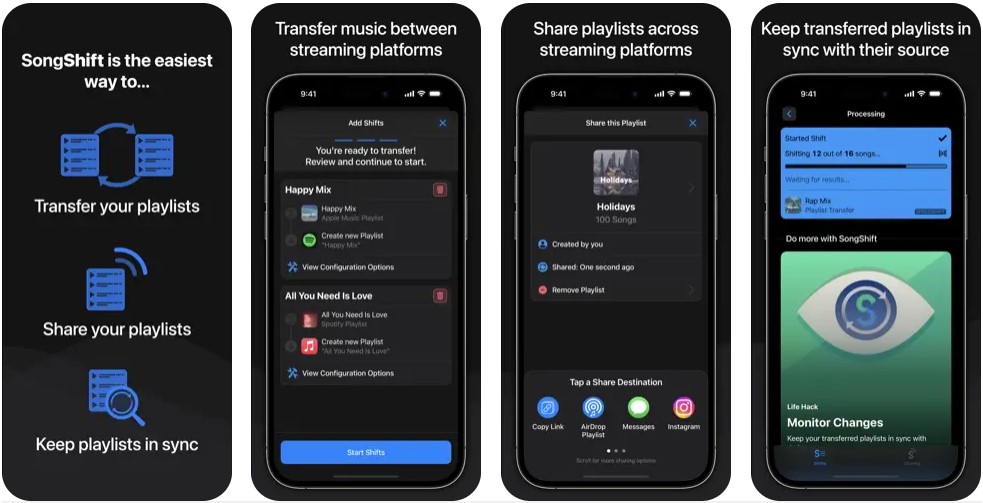
First, you need to connect two services. From the list, we pick Apple Music; you will receive a notification about connecting and sharing data; allow it. Then, similarly, we pick Spotify. We select “Continue” and “Get Started”. In the upper right corner, click on the “+” sign. The question will greet you, ” What would you like to transfer?” Now we choose the source. In our case, that’s Apple Music.
If you want to transfer the Apple Music library or playlist to Spotify, click “Song” and select “Full Library Transfer.” Similarly, you can choose “Playlist” and then handpick the playlist or select all. After this, select “Confirm” from the upper right corner. Next, choose Spotify and select “Start Shifts.”
We are taken to the processing screen, and as soon as it’s over, you can select “Review,” where you will need to “Confirm Matches.”
The entire selection should be moved to your Spotify library unless exclusive content exists.
Using MusConv
Can Some Songs be Missing from Spotify When Transferring from Apple Music?
With more than 100 million songs available on both platforms, you shouldn’t encounter any issues with missing songs when transitioning from Apple Music to Spotify.
How Many Songs Spotify Has?
Spotify is a Swedish company established in 2006 by Daniel Ek. It is one of the biggest platforms for streaming music online. There are over 100 million songs for music fans all over the world. In addition, Spotify offers 5 million podcasts. If you like reading, the platform has an extensive library with over 350,000 audiobooks.
According to Demandsage, there are 11 million artists and creators on Spotify. On average, users upload 1.8 million songs to the platform monthly.
How Many Songs Apple Music Has?
Apple Music is a music streaming platform created by Apple. The platform has a similar number of songs as Spotify, around 100 million. Unlike Spotify, it does not offer a free plan, and there is a lack of podcasts or audiobooks.
Sound Quality: Apple Music vs Spotify
Spotify offers two tiers for its service: Spotify Free and Spotify Premium. Unsurprisingly, the quality of the sounds differs for both. Audio quality depends on network connection speed. With an adequate internet connection, you can expect an audio quality of 160kbp/s on the free plan and 320kbp/s on the premium.
Unlike Spotify, Apple Music uses Apple Lossless Audio Codec. Apple developed this audio compression technology. Audio quality with ALAC ranges from 16-bit/44.1 kHz (CD Quality) to 24-bit/192 kHz.
What’s interesting is that this technology preserves original data. The trade-off is that these are much larger files, and the device will use more data.
| Apple Music | Spotify Free | Spotify Premium | |
|---|---|---|---|
| Content | 100M songs add free | 100M songs 5M podcasts 350K audiobooks add supported | 100M songs 5M podcasts 350K audiobooks add free |
| Subscription | Student: $5.99 Individual: $10.99 Family: $16.99 | free | Student: $5.99 Individual: $10.99 Duo: $14.99 Family: $16.99 |
| Sound Quality | 16-bit/44.1 kHz to 24-bit/192 kHz. | 160kbit/s | 320kbit/s |