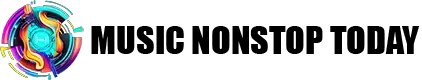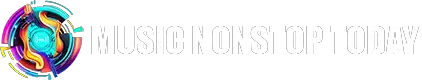Chrome Music Lab is an exceptional web tool that simplifies the process of learning music. Offering many user-friendly tools, it provides accessibility from any location, ensuring an enjoyable experience for users. The website’s primary focus lies in fostering experimentation and facilitating learning through its diverse tools. Utilizing Chrome Music Lab merely requires visiting musiclab.chromeexperiments.com, with no necessity for creating a personal profile or subscribing to services.
Chrome Music Lab Tools
Chrome Music Lab offers various avenues for users to comprehend music, primarily through basic creation and manipulation tools.
Almost every tool has a specific focus on different facets of music. These tools serve not only for creative expression but also as educational aids within a broader learning framework. Additionally, the visualization features of some tools allow for the simple explanation of music, bridging it with scientific dimensions and incorporating disciplines from other fields such as mathematics.
The tools within Chrome Music Lab are as follows:
- Song Maker
- Shared Piano
- Rhythm
- Spectrogram
- Sound Waves
- Arpeggios
- Kandinsky
- Voice Spinner
Song Maker
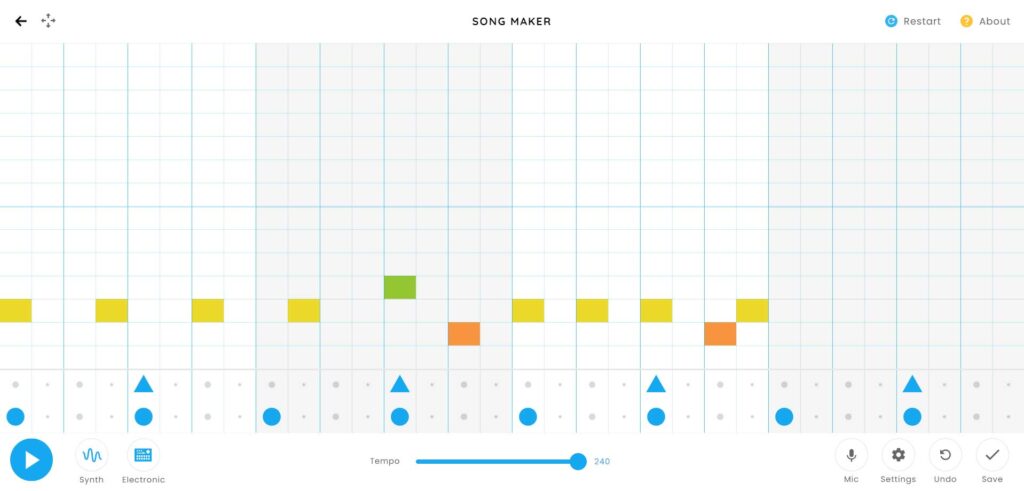
Song Maker is among the tools offered by Chrome Music Lab, providing users with a straightforward platform for composing songs. Users can access a variety of “instruments,” including percussion, enabling them to create their compositions with ease.
This tool primarily serves as an educational resource, designed for experimentation and learning, featuring a user-friendly interface for easy navigation. It offers an introductory experience that can encourage users to explore more advanced software.
Since it is a web application, Chrome Music Lab is available everywhere and on all platforms and devices. It can be used from a computer, phone, and tablet.
The User Interface (UI) utilized for song creation is exceptionally simplified yet bears resemblance to professional Digital Audio Workstations (DAWs) like Cubase, Logic Pro, and Ableton. This aspect not only presents an accessible interface for users but also introduces children to the interface and workflow commonly utilized by professional music authors and producers.
Can I Make Songs With the Tools?
Song Maker is a tool that provides a comprehensive understanding of music creation. Upon first observation, users encounter a grid where they can position percussion instruments and “play” them. The tool offers a variety of instruments for both melody and percussion.
With some persistence and experimentation, users can arrange notes across the “grid” to compose their songs or recreate existing ones. The tool enables users to save their creations and share them with friends if desired.
While checking out the tools, inspired by the dance track “Tribal Dance” by 2 Unlimited, we also created a short sequence that bears a slight resemblance to said track. It also helped us demonstrate how easy it is to share content created in Song Maker.
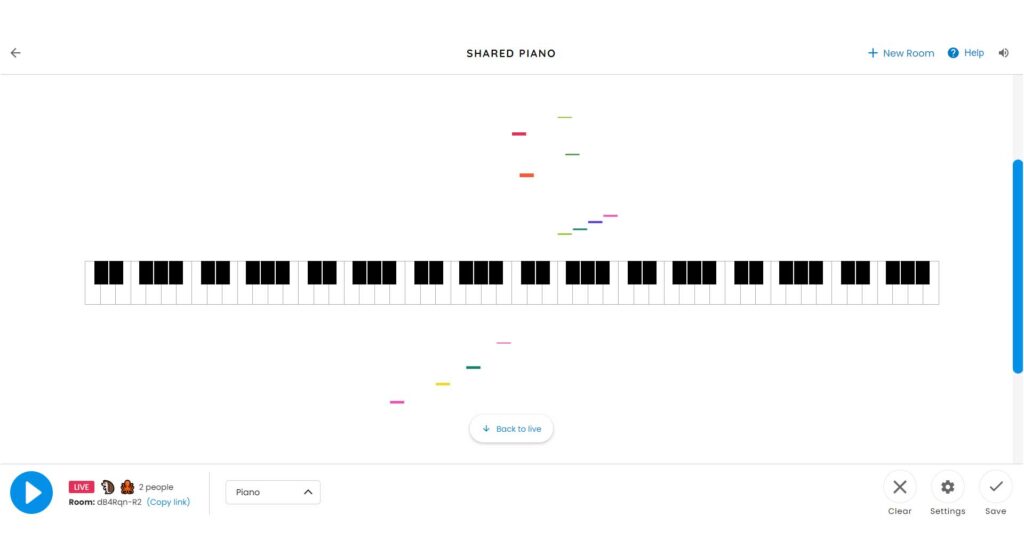
Shared Piano is a unique web-based piano tool that facilitates collaborative playing. It enables users to create a digital instrument that can be played simultaneously by up to 10 participants. Sharing the “instrument” or the “room” where the musicians will play is straightforward, and accomplished by sharing a link with others.
A mouse, keyboard or MIDI keyboard can be used to play Shared Piano. In addition to potential collaboration, Shared Piano is also intended for live interaction and education.
Used Technologies
Chrome Music Lab was created using free web technologies such as Web Audio API, WebMIDI, and Tone.js.
Chrome Music Lab Is a Great Tool for the Youngest
Chrome Music Lab serves as a valuable resource for educators teaching music to preschool and primary school students. The simplicity and age-appropriate design of its tools make it an excellent addition to their curriculum. These tools not only introduce young learners to the basics of music composition but also incorporate a scientific dimension, aligning with formal educational principles.